App for the federal event industry festival Event-Breakthrough, which is held annually and opens for online submission of contest projects for 6 months, ending with a shortlist online election by jury members and switching to the offline event that usually lasts about 2-3 days and includes a shortlist projects defense on the first day followed by a sequence of seminars & master-classes ending with the selection of the winners, award ceremony, and an afterparty for the second day
The app, among other things, controls the money flows that come from contest-fee for each project and nomination, and from visitor entry tickets for paid offline events scheduled within those 2-3 days, such as seminars/master-classes, the award ceremony, the after-party, and others
How it works
You should fill in info about the payment methods and nomination criterias in the Dictionaries » Payment methods and Dictionaries » Possible criteria app sections. For each payment method, you must set up email templates to be used for contestant signup and paid ticket notifications. At the Possible criteria you must define a number of such criteria here to be able to add any of them to any nomination.
You must create the new Event-Breakthrough entry in the Content » Breakthroughs app section, specify the contestants’ project submission prices, dates when the prices will go higher, the dates of online submission since/until, and create a number of Nomination entries within the Content » Breakthroughs » Event Breakthrough 20XX » Nominations app section. Or you can press Copy nominations from the previous breakthrough button to clone and amend as you need
You must create a number of Jury expert entries in the Content » Breakthroughs » Event Breakthrough 20XX » Jury members app section. For each, you must specify the Nominations in which this jury expert will have access to voting. Or you can press the Copy from previous breakthrough button to clone and amend it as you need. You also need to set up other data related to the current Event-Breakthrough, such as partners, partner groups, and HTML-blocks located at different places in the public domain of this project. You can also use Copy from previous breakthrough button for those.
When the Projects submission allowed since date comes, there will be a ‘Submit project’ button appear in the public domain, so contestants are welcome to submit their projects. Upon submission, contestants receive a notification-email containing, among other things, an edit code, which allows contestants to edit their projects, including properties they used to calculate the contest fee. One such property is the list of nominations that the project is going to apply for.
Define the offline dates for this Event-Breakthrough, and define the schedule for each day and the paid events for each day linked to that day’s schedule entries in the Content » Breakthroughs » Event Breakthrough 20XX » Event days app section, as well as its Schedule and Paid events subsections respectively. For each paid event, you can define the Before event day and Event day prices.
Once you’ve defined the offline dates, schedule, and paid events – start promoting the public area’s schedule page to collect the payments for visitor tickets. All ticket purchases actually made by the visitors are accessible in the Content » Breakthroughs » Event Breakthrough 20XX » Tickets sales and …20XX » All ticket visitors app sections
When the Projects submission allowed until date comes, you must turn Possibility to evaluate projects by jury members to On and start sending authorization links to the experts by clicking the Send link with project evaluation code button in Content » Breakthroughs » Event Breakthrough 20XX » Jury members app section. Once a jury expert receives that email and clicks this link – he/she will be automatically logged in as a Jury expert in the public domain and will have the ability to vote for any project applied to any nomination that the expert is allowed to vote for.
Once all the jury members have made their shortlist votes online, you can turn on that shortlist to be shown in the public domain. You can do that by checking the Display only shortlisted members tickbox on the Content » Breakthroughs » Event Breakthrough 20XX » Details app screen.
Hold offline events so that it is to the liking of every visitor / contestant. Winners will be automatically shown in the public domain right after the Afterparty / Ceremony event completes according to the defined schedule.
The app supports triple price definition for contestants, so the contest fee can be lower at the online start date, and then set twice as high as the offline start date draws closer and closer. It generates and sends a set of payment documents to the contestants and paid ticket visitors.
On the other hand, the app provides to organiser the ability to demonstrate results transparency to event industry companies, who submitted their projects for participation in the contest – at both stages of the winner’s vote, as it provides info on each vote based on each criteria from each jury member for each project in each nomination.

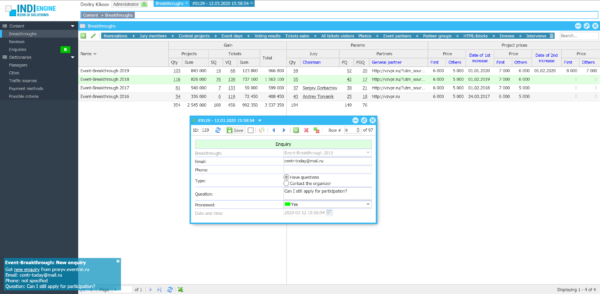
Leave a Reply